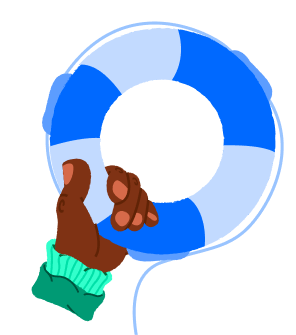Authentication
Authentication
After successfully creating a Thepeer account, we generate a public key and a secret key for you. Navigate to Settings > API Keys & Webhooks to access them. 🔒
Parameters
To make any authenticated request to any of Thepeer’s APIs, make sure to include the x-api-key header with your secret key as its value.
| Header | Value |
|---|---|
| x-api-key | YOUR_SECRET_KEY |
| Accept | Application/json |
Requests should only be made using HTTPS and those made without the x-api-key header will fail with the status code 401 Unauthorized. Sorry.
- Do not commit your secret keys to git, or use them in client-side code.
Community and support
Join our community
Join other developers in our community and learn how to integrate our products.
Join our community
Contact sales
Contact our sales team if you wish to speak with us prior to integrating our products.
Contact sales team